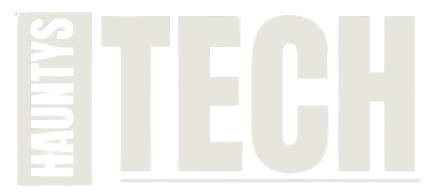Exclusive iOS 19 Beta Update is finally here! Apple’s latest iPhone software brings exciting new features, redesigned elements, and improved functionality. If you’re eager to experience iOS 19 Beta, here’s everything you need to know about the release date, features, and installation process.

Table of Contents
iOS 19 Beta Release Date: Key Timeline
Apple follows a consistent pattern when launching beta versions of its software. Based on previous years, here’s the expected timeline for iOS 19 beta:
- June 9, 2025 – Apple will unveil iOS 19 during the WWDC 2025 keynote.
- Same Day (June 9, 2025) – The developer beta will be available for registered developers.
- Early to Mid-July 2025 – The public beta will be released for general users.
- September 2025 – The official iOS 19 release will coincide with the launch of the iPhone 17 series.
What to Expect from iOS 19 Beta
The iOS 19 beta will introduce several new features, including:
- Redesigned Interface – Inspired by VisionOS, featuring a sleek, glass-like aesthetic.
- AI-Powered Battery Management – Optimizes battery performance based on usage patterns.
- Enhanced Siri with AI Integration – Siri will leverage Google Gemini for smarter interactions.
- Live Translation via AirPods – Real-time language translation for seamless multilingual conversations.
- Stage Manager for USB-C iPhones – Multitasking capabilities similar to Mac and iPad.
Other Rumored Features Still Under Wraps
While not yet confirmed, Apple is rumored to be working on several features that may debut later in the iOS 19 cycle or as part of iOS 19.1 or 19.2:
- Ambient widgets that adapt based on time of day or location
- App Lock support for individual apps using Face ID
- Focus Mode enhancements that better integrate with your calendar and travel plans
- Offline Siri support for basic commands without requiring internet access
Device Compatibility: Who Gets iOS 19?
iOS 19 marks the end of support for some older devices as Apple continues to optimize performance and security for newer hardware devices:
✅ Supported Devices:
- iPhone 11, 11 Pro, 11 Pro Max
- iPhone SE (2nd generation) and later
- iPhone 12, 13, 14, 15, and 17 series
❌ Dropped Devices:
- iPhone XR
- iPhone XS and XS Max
Expect a smoother experience on iPhones with A14 Bionic chips and newer, especially with AI-driven features that require more on-device processing power.
How to Install iOS 19 Beta
If you’re eager to try iOS 19 beta, follow these steps:
- For Developer Beta:
- Sign up for an Apple Developer account.
- Navigate to Settings > General > Software Update > Beta Updates.
- Select iOS 19 Developer Beta and install.
- For Public Beta:
- Enroll your device and download the iOS 19 Public Beta when available.
- Enroll your device and download the iOS 19 Public Beta when available.
Should You Install iOS 19 Beta?
While the iOS 19 beta offers early access to new features, it may come with bugs and performance issues. Apple advises installing beta software only on secondary devices to avoid disruptions in daily use.
Conclusion
The iOS 19 beta release is set to bring major upgrades to Apple’s ecosystem. Whether you’re a developer or an early adopter, this update promises enhanced AI features, a redesigned interface, and improved performance. Stay tuned for WWDC 2025 on June 9 to get the first glimpse of iOS 19!
For more gaming news, tips, and updates, visit HauntysTech.com.